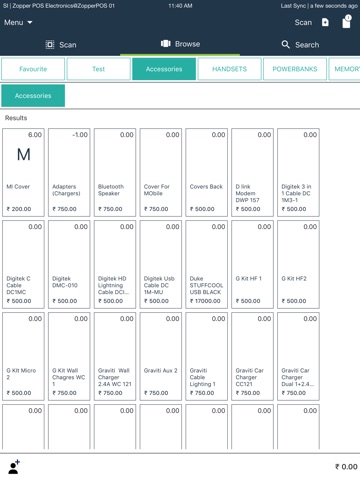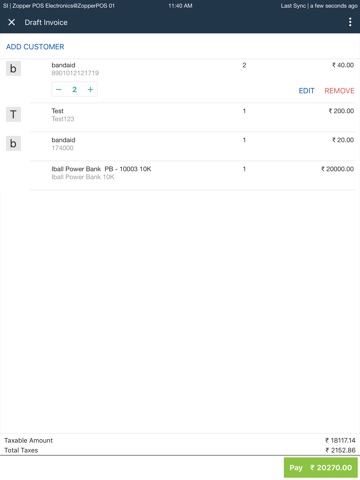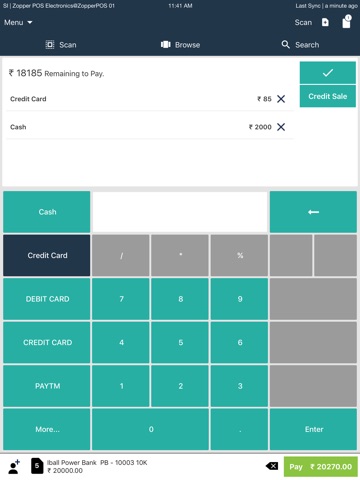Zopper Retail POS Application helps you turn your iPad/iPhone into a complete, easy to use, intuitive point of sale (retail POS) system enriched with Customer Management, Catalog Management, Employee Management , Taxes.
How It Works:
Step1: Install Zopper Retail App on your iPhone/iPad device.
Step2: Register with your Email Id and complete onboarding steps. You will receive a email with Login Credentials.
Step3: Login to grid.zopper.com with the same credentials to set up Catalog, Taxes and Employees
Step4: Get started with billing invoices . Tag customers on invoices to build Customer Master.
Key Pos Features:
Give your customers a happy shopping experience
Zopper Retail offers you a very convenient and easy to use POS interface. Its latest and advanced technology allows you to work both online and offline. Create Invoice with Discounts & Taxes, Manage your Customers, Track Employee Incentives.
Barcode / Scanner
Get it done faster
Bring Speed to your billing counter and reduce the size of queue as you can generate and print your own bar codes with the help of Zopper Retail. It can be integrated with any Barcode Scanner which will help you to handle large scale inventories and items.
Saves all transactions providing you access to view from anywhere anytime.
Integrated Payments
Use multiple payment options
Zopper Retail allows you to collect payment through Debit cards, Credit cards, Mobile Wallets, UPI and Aadhar based payments from your customers. Zopper retail supports all leading banks and payment companies
Online / Offline
Continue selling even when the internet goes down
Work offline or online with Zopper Retail! Manage your business anywhere, anytime, whether you have an internet connection or not.
IMEI / Serial No
Unique Number with a Unique way to track it
Zopper Retail gives the freedom of printing IMEI/Serial Number on invoices which is much needed for Electronics business.